1 What is Cloud Computing?
When you want to publish your web application you can use your own computer, connect it to the internet permanently, and do all the work of maintaining the computer and the internet connection yourself.
Or you can use a service provider that takes care of part of the job. Depending on how much you do yourself these services have different names.
This diagram from redhat shows four different scenarios:
On-site, also called on premise, means running your own hardware in your own room with your own internet connection.
The following three scenarios all fall under the termin "Cloud Computing":
With Infrastructure as a Service the server is housed in a server room at the service provider. Hardware, internet connecion, power are all taken care of. You rent a virtual machine, sometimes with operating system preinstalled, and take care of everything form the operating system upwards.
Platform as a Service also takes care of the operating system (e.g. Linux), running databases and other services and providing the interpreter or runtime for the programming language. You rent space for your app plus the database(es) you need.
With Software as a Service there is no app to deploy, the whole stack is in the hands of the service provider.
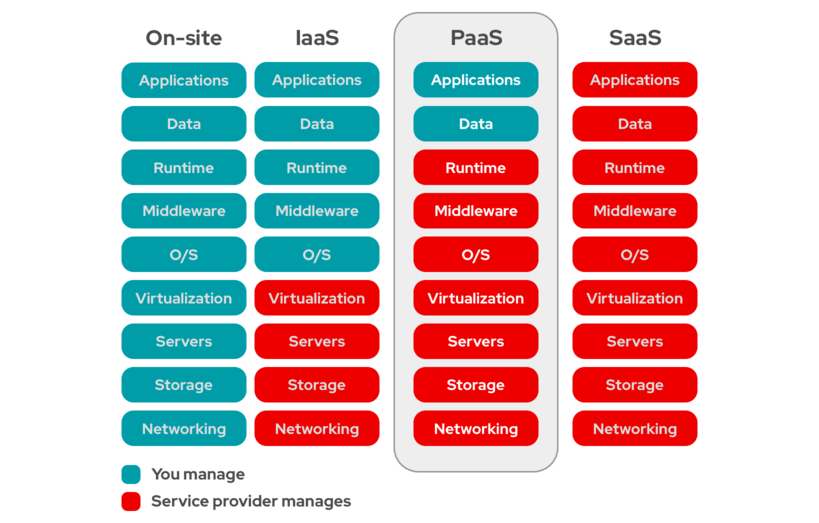
For a company, moving from on premise to *aas means employing fewer sysadmins and buying less hardware. It also means paying a lot of money to the service provider.
Which alternative is feasibly and which one is cheaper for a specific project depends on many factors.
2 Why use Cloud Computing?
The NIST Definition of Cloud Computing lists five essential characteristics of cloud computing. The short version is:
- On-demand self-service. A consumer can configure computing capabilities (storage, cpus,...) as needed, without human interaction with each service provider.
- Broad network access. Capabilities are available over the network and accessed through standard mechanisms.
- Resource pooling. The provider’s computing resources serve multiple consumers. Different physical and virtual resources are dynamically assigned and reassigned according to demand.
- Rapid elasticity. Capabilities can be elastically provisioned and released. To the consumer, the capabilities available for provisioning appear to be unlimited.
- Measured service. Resource usage can be monitored, controlled, and reported, providing transparency for both the provider and consumer of the utilized service.
3 Public vs. Private Cloud
Any cloud infrastructure that is open for use by the general public is called a public cloud. Public does not mean free, just that any paying customer can use it. It exists on the premises of the cloud provider.
A private cloud would be a iaas, paas, or saas that is run for the exclusive use of one organisation. To be called "cloud" it should still exhibit the five characteristics above.
In this guide we will look at one example of a public paas (heroku) und one example of a private paas (dokku).
4 Using Heroku
you need to
- create an account on heroku
- and install the heroku command line interface (cli)
- add your public key to heroku by running
heroku keys:add
5 Using Dokku
if you are reading this as part of your course at Fachhochschule Salzburg you already have an account on our local dokku install.
you need to
- install the offical dokku client
- add the remote dokku to your repository (see internal wiki)
6 The 12factor App
In 2011 the document "the 12factor app" was published by developers from the company heroku. It describes how to prepare a web app for running on a paas.
Many of these 12 factors have become commonplace for web development - you probably have been doing some of it all along. But let's look at each one in turn. A link to the original document is always provided in the first sentence, please read the original first!
6.1 I. Codebase
One codebase tracked in revision control, many deploys
Discussion:
in 2020, git is used for all new projects. In long running projects you can still find some use of subversion.
"Multiple apps sharing the same code" is explicitly discouraged for a 12 factor app. Here there is no industry consensus. Some companys use one app per repo, some others use Monorepos that contain many different apps and libraries, most famously Google. (If you have as much code as google git will not suffice for a monorepo)
6.2 II. Dependencies
Explicitly declare and isolate dependencies
Dependency declaration through a file like Gemfile, package.json, composer.json
is available in all modern languages for the web.
6.3 III. Config
Store config in the environment
You can see the environment variables in both dokku and heroku by
running the config command:
$ dokku config =====> joe19 env vars DATABASE_URL: postgres://postgres:53dfe08f@dokku-postgres-joe19-db:5432/joe19_db DOKKU_APP_RESTORE: 1 DOKKU_APP_TYPE: herokuish DOKKU_LETSENCRYPT_EMAIL: brigitte.jellinek@fh-salzburg.ac.at DOKKU_PROXY_PORT: 80 DOKKU_PROXY_PORT_MAP: http:80:5000 GIT_REV: 458ee39607212093fd02f0e10dfa9623d0c52951 REDIS_URL: redis://dokku-redis-joe19-redis:6379
or for another app:
$ heroku config === obscure-springs-61542 Config Vars DATABASE_URL: postgres://erout:1baa7f8@ec2-34-200-106-49.compute-1.amazonaws.com:5432/d3jjlc4 LANG: en_US.UTF-8 RACK_ENV: production RAILS_ENV: production RAILS_LOG_TO_STDOUT: enabled RAILS_SERVE_STATIC_FILES: enabled SECRET_KEY_BASE: 39a9fdb1549bfc2042b1d227682d3a2a5eebd26377461a479c727f6f0ef
6.4 IV. Backing services
Treat backing services as attached resources
If you look back at the environment variables above
you can see the variable DATABASE_URL. This contains
all the information needed to connect to the database -
type of database, username, password, host, port, name of the database.
DATABASE_URL: postgres://erout:1baa7f8@ec2-34-200-106-49.compute-1.amazonaws.com:5432/d3jjlc4
Here you can also see that Heroku uses Amazon AWS to run the database server. To Heroku buys iaas from aws and sells paas to us.
6.5 V. Build, release, run
Strictly separate build and run stages
Here we first meet a limitation of the 12 factor app when we compare it to deploying PHP via SFTP: It is impossible to make changes to the code at runtime.
If you change the code, you need to commit, push to the paas and wait for a minute for it to deploy.
6.11 XI. Logs
You can see the log in both dokku and heroku by
running the logs command:
$ dokku logs
2020-11-17T23:12:05.303598065Z app[web.1]: I, [2020-11-17T23:12:05.303319 #13] INFO -- : [ef9d04ac-57f3-43ff-ade8-4baae687ae62] Started GET "/users/65" for 193.170.119.70 at 2020-11-17 23:12:05 +0000
2020-11-17T23:12:05.305040861Z app[web.1]: I, [2020-11-17T23:12:05.304832 #13] INFO -- : [ef9d04ac-57f3-43ff-ade8-4baae687ae62] Processing by UsersController#show as HTML
2020-11-17T23:12:05.305053742Z app[web.1]: I, [2020-11-17T23:12:05.304928 #13] INFO -- : [ef9d04ac-57f3-43ff-ade8-4baae687ae62] Parameters: {"id"=>"65"}
2020-11-17T23:12:05.307999933Z app[web.1]: D, [2020-11-17T23:12:05.307814 #13] DEBUG -- : [ef9d04ac-57f3-43ff-ade8-4baae687ae62] User Load (0.6ms) SELECT "users".* FROM "users" WHERE "users"."id" = $1 ORDER BY "users"."id" ASC LIMIT $2 [["id", 1], ["LIMIT", 1]]
2020-11-17T23:12:05.309472306Z app[web.1]: D, [2020-11-17T23:12:05.309273 #13] DEBUG -- : [ef9d04ac-57f3-43ff-ade8-4baae687ae62] CACHE User Load (0.0ms) SELECT "users".* FROM "users" WHERE "users"."id" = $1 ORDER BY "users"."id" ASC LIMIT $2 [["id", 1], ["LIMIT", 1]]
2020-11-17T23:12:05.310509308Z app[web.1]: D, [2020-11-17T23:12:05.310318 #13] DEBUG -- : [ef9d04ac-57f3-43ff-ade8-4baae687ae62] User Load (0.5ms) SELECT "users".* FROM "users" WHERE "users"."id" = $1 LIMIT $2 [["id", 65], ["LIMIT", 1]]
2020-11-17T23:12:05.311539723Z app[web.1]: I, [2020-11-17T23:12:05.311348 #13] INFO -- : [ef9d04ac-57f3-43ff-ade8-4baae687ae62] Rendering users/show.html.erb within layouts/application
2020-11-17T23:12:05.312788508Z app[web.1]: D, [2020-11-17T23:12:05.312634 #13] DEBUG -- : [ef9d04ac-57f3-43ff-ade8-4baae687ae62] (0.5ms) SELECT COUNT(*) FROM "stamps" WHERE "stamps"."user_id" = $1 AND "stamps"."stamped" = $2 [["user_id", 65], ["stamped", true]]
2020-11-17T23:12:05.313694774Z app[web.1]: D, [2020-11-17T23:12:05.313537 #13] DEBUG -- : [ef9d04ac-57f3-43ff-ade8-4baae687ae62] (0.4ms) SELECT COUNT(*) FROM "stamps" WHERE "stamps"."user_id" = $1 AND "stamps"."stamped" = $2 [["user_id", 65], ["stamped", false]]
or for another app:
$ heroku logs 2020-11-17T23:07:37.373849+00:00 heroku[router]: at=info method=GET path="/stylesheets/application.css" host=obscure-springs-61542.herokuapp.com request_id=d3e9ae87-bf4f-4c7e-b640-9663a184b8b5 fwd="193.171.53.146" dyno=web.1 connect=0ms service=3ms status=404 bytes=1902 protocol=https 2020-11-17T23:07:39.869495+00:00 app[web.1]: I, [2020-11-17T23:07:39.869410 #4] INFO -- : [11aade3c-23be-4927-a1fb-73432521b203] Started GET "/drinks" for 193.171.53.146 at 2020-11-17 23:07:39 +0000 2020-11-17T23:07:39.870216+00:00 app[web.1]: I, [2020-11-17T23:07:39.870132 #4] INFO -- : [11aade3c-23be-4927-a1fb-73432521b203] Processing by DrinksController#index as HTML 2020-11-17T23:07:39.871120+00:00 app[web.1]: I, [2020-11-17T23:07:39.871051 #4] INFO -- : [11aade3c-23be-4927-a1fb-73432521b203] Rendering drinks/index.html.erb within layouts/application 2020-11-17T23:07:39.873153+00:00 app[web.1]: D, [2020-11-17T23:07:39.873081 #4] DEBUG -- : [11aade3c-23be-4927-a1fb-73432521b203] Drink Load (0.8ms) SELECT "drinks".* FROM "drinks" 2020-11-17T23:07:39.873890+00:00 app[web.1]: I, [2020-11-17T23:07:39.873815 #4] INFO -- : [11aade3c-23be-4927-a1fb-73432521b203] Rendered drinks/index.html.erb within layouts/application (Duration: 2.6ms | Allocations: 288) 2020-11-17T23:07:39.874513+00:00 app[web.1]: I, [2020-11-17T23:07:39.874442 #4] INFO -- : [11aade3c-23be-4927-a1fb-73432521b203] Completed 200 OK in 4ms (Views: 2.8ms | ActiveRecord: 0.8ms | Allocations: 885) 2020-11-17T23:07:39.875779+00:00 heroku[router]: at=info method=GET path="/drinks" host=obscure-springs-61542.herokuapp.com request_id=11aade3c-23be-4927-a1fb-73432521b203 fwd="193.171.53.146" dyno=web.1 connect=0ms service=7ms status=200 bytes=1937 protocol=https
6.12 XII. Admin processes
Run admin/management tasks as one-off processes
You can run other processes in both dokku and heroku by
running the run command:
heroku run rails db:migrate
dokku run rails db:migrate
7 First steps
- create an app
- set a new remote in your repository for heroko / dokku
- push the master branch to the paas
- run
rails db:migrateon the paas
